www.toxik.sk | CG Blog
autodesk maya, vfx, tips and tricks, rendering, compositing, 3D, 2D
ReelSmart Motion Blur in RenderMan
Simple test of shader for ReelSmart Motion Blur from RE:Vision Effects in RenderMan.
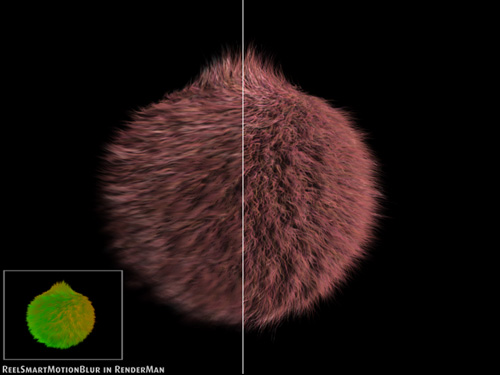
Rendered fur is Shave and Haircut from Joe Alter.
Click here for short example video.








May 22nd, 2009 at 8:15 pm
so man, how would the difference in that render look with RenderMan’s native MB?
May 22nd, 2009 at 10:45 pm
yes, there is a difference, but native Motion Blur take extra rendering time.
This RSMB calculation is about 1-2 sec. per frame.
May 26th, 2009 at 3:49 pm
Hi toxik,
I use the same workflow as you (Maya – Renderman/ MR – Fusion) and would like to know how you are outputting MV information from Renderman? I can only find the MV shader for MR.
If you made it yourself is it possible to make it available publicly?
-Leif.
May 28th, 2009 at 3:00 am
It’s custom shader of our Studio. I can’t publish it.
June 6th, 2009 at 3:38 am
Fair enough…
June 18th, 2012 at 12:05 am
Just in case anyone is wondering how to render shave and a haircut fur with motion blur in renderman (RMS) Here’s what I’ve found.
After working with Joe Alter, it looks like you need to do the following to get motion blur to render correctly when using Shave and a Haircut and Renderman Studio. Joe suggested:
“Switch the renderer to Maya Software and turn on 3D motion blur.
Then switch the renderer back to prman and enable motion blur.”
I did some tests and it looks like you also need to go to Shave>Shave Globals>Renderman and switch “inherit settings” to Maya Globals, not Rfm Studio.
After doing this, I noticed that the fur created with Shave was rendering semi-transparent even on frames in which there should not have been any motion blur affecting the fur.
To solve that issue, Joe Alter suggested the following:
“this usually happens when hair has some time values that are outside of the
bounds of the shutter your camera has set.
ie – maybe your shutter in renderman is set up as absolute and you’ve given
it hair with ‘relative’ time settings.
joe”
After doing some of my own tests in the area Joe suggested, it looks like I found a setting that fixes the motion blur/transparency issue when rendering with RMS and Shave.
Under Renderman Globals/Features set “Shutter Opening” to 0,0
Under Shave Globals/Renderman make sure “Shutter Times Are” is set to “Relative”
I’m not sure why this works, but it seems to.