www.toxik.sk | CG Blog
autodesk maya, vfx, tips and tricks, rendering, compositing, 3D, 2D
- no anti-aliased
- double resolution
- 8-bit
nMask for Fusion (macro)
 nMask is id-mask macro for Fusion. I created nMask for masking of 3D objects by simplest way as is possible. First of all you need to render out color mask from your 3D package. Color mask is only different flat colors for different objects, if you have two different colors, you have two masks. For output file format from 3D program I am using PNG files, because they are very small size with compression(6) on flat colors. And usually I am using HUE range(0-360) for objects colors, because it’s best for seeing differences (human readable content) and 360 masks it’s enough. :) Thx to Salko for math help.
nMask is id-mask macro for Fusion. I created nMask for masking of 3D objects by simplest way as is possible. First of all you need to render out color mask from your 3D package. Color mask is only different flat colors for different objects, if you have two different colors, you have two masks. For output file format from 3D program I am using PNG files, because they are very small size with compression(6) on flat colors. And usually I am using HUE range(0-360) for objects colors, because it’s best for seeing differences (human readable content) and 360 masks it’s enough. :) Thx to Salko for math help.
nMask macro INPUT rules:
There is no restriction in RGB color range, you can use full 8-bit RGB range for masks.
(255×255x255 = 16.581.375) => It’s more than 16,5 milions of masks in RGB color. :)
no AA(anti-aliased) examle of HUE(fill-range-method):

nMask node:
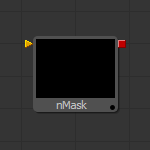
nMask options:
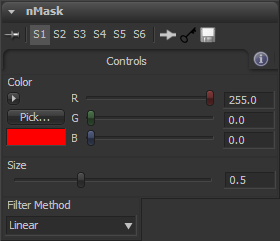
nMask 1.0 for Eyeon Fusion DOWNLOAD (2173).
www.toxik.sk/nmask-for-nuke








Leave a Comment