www.toxik.sk | CG Blog
autodesk maya, vfx, tips and tricks, rendering, compositing, 3D, 2D
MentalRay interlace / fields in Maya with After Effects

1. Render your sequence with By frame: 0.5

2. In After Effects create new composition.
3. Import your footage and set it to doubled framerate (if you have 25fps, then doubled is 50fps).
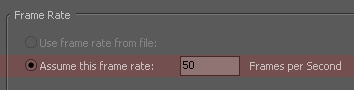
4. Drag&Drop imported footage from Project to composition.
5. In Render Queue > Render Settings set Field render to Upper Field First or Lower Field First.
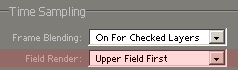
6. Now its done, render out your sequence.








Leave a Comment